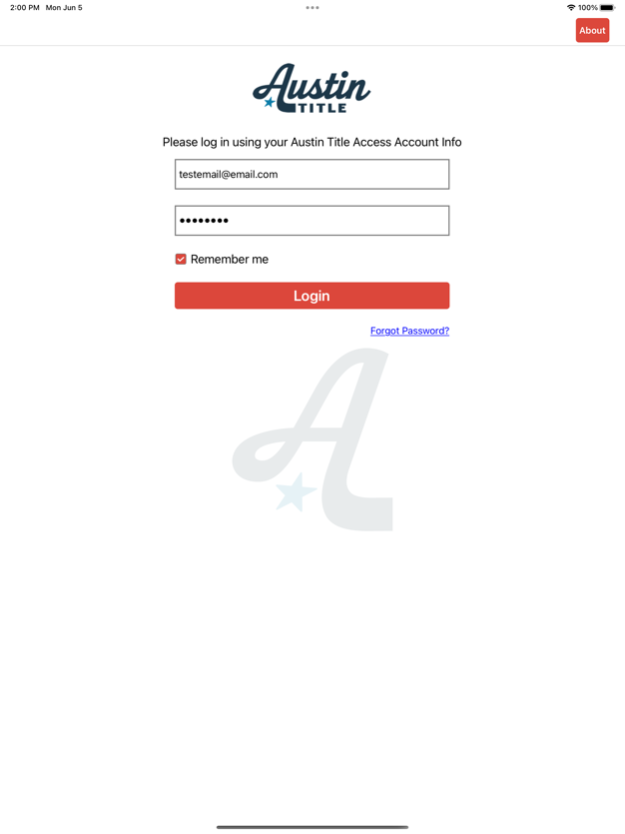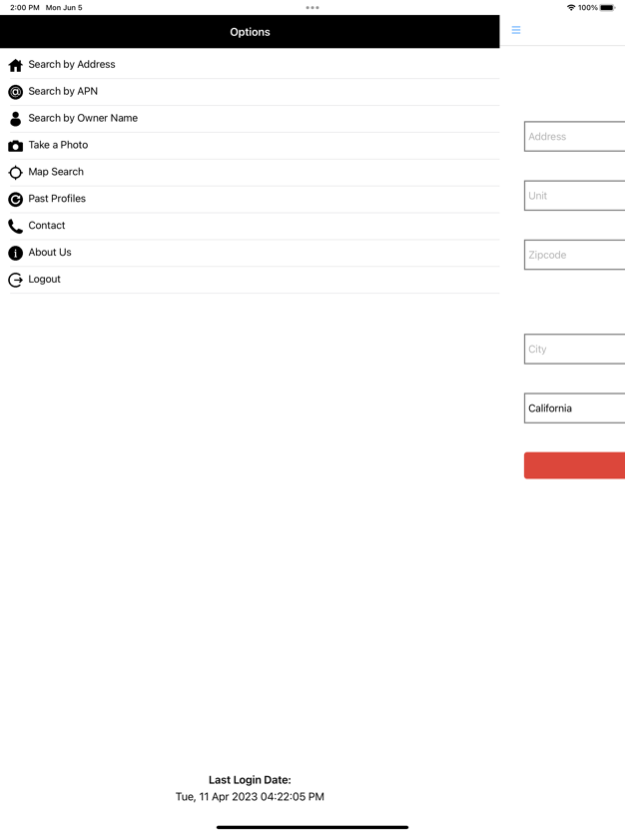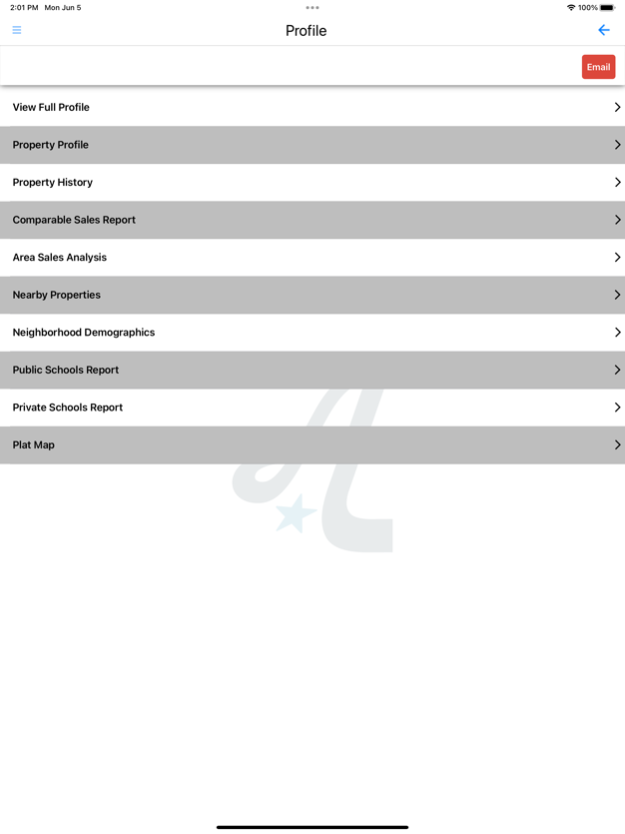Austin Title Access 1.2
Continue to app
Free Version
Publisher Description
With the Austin Title Access application, Real Estate professionals can get immediate property information on their mobile devices. By entering a Property Address, APN (Assessor’s Parcel Number), Owner Name, or Map Search, Austin Title Access can provide real time access to valuable property information.
Key Features:
Real Estate Professionals can search for real-time property information using their mobile devices. Get documents, owner(s) name, full property address, full mailing address, assessor parcel number, legal description, tax information, property characteristics, property history, nearby properties, sales comparables, and a plat map.*
- Search by Property Address - If address is not found, the app will automatically suggest possible matches
- Search by APN (Assessor’s Parcel Number)
- Search by Owner Name to see all properties owned by a specific owner
- Search by Take A Photo using your mobile device camera. Location and camera access must be enabled.
- Search by Predictive Search using Map Search
- Search by tapping on any identified parcel boundary on displayed map. Easily pan and zoom to any desired map location.
- Search Past Profiles from all search types
- Contact your local Sales Representative
- Share property information with clients by email
- Default state and county are preselected for all search types.
Download the Austin Title Access application today and get fast, accurate property information at your fingertips. It could just be the deciding factor in getting a sale.
* Use of Austin Title Access requires registration from a local Austin Title Company Sales Executive.
* This Service is not available in all areas.
* Not all information is available on all properties.
Nov 6, 2023
Version 1.2
- Bug Fixes
About Austin Title Access
Austin Title Access is a free app for iOS published in the Office Suites & Tools list of apps, part of Business.
The company that develops Austin Title Access is Fidelity National Financial. The latest version released by its developer is 1.2.
To install Austin Title Access on your iOS device, just click the green Continue To App button above to start the installation process. The app is listed on our website since 2023-11-06 and was downloaded 0 times. We have already checked if the download link is safe, however for your own protection we recommend that you scan the downloaded app with your antivirus. Your antivirus may detect the Austin Title Access as malware if the download link is broken.
How to install Austin Title Access on your iOS device:
- Click on the Continue To App button on our website. This will redirect you to the App Store.
- Once the Austin Title Access is shown in the iTunes listing of your iOS device, you can start its download and installation. Tap on the GET button to the right of the app to start downloading it.
- If you are not logged-in the iOS appstore app, you'll be prompted for your your Apple ID and/or password.
- After Austin Title Access is downloaded, you'll see an INSTALL button to the right. Tap on it to start the actual installation of the iOS app.
- Once installation is finished you can tap on the OPEN button to start it. Its icon will also be added to your device home screen.